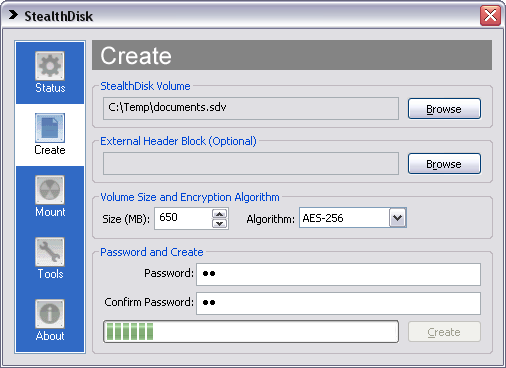
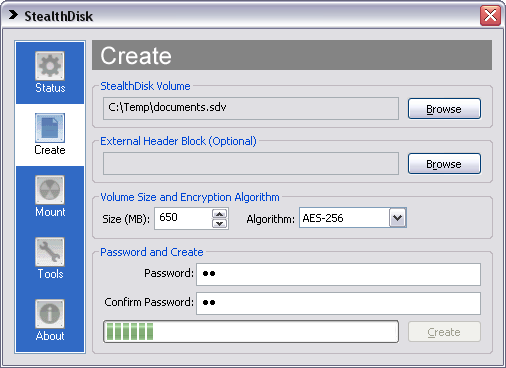
Use the Browse button to select the file that will hold the encrypted data of the StealthDisk volume. If no External Header Block file is selected, this file will also hold the encrypted header block.
Use the Browse button if you would like to choose a separate file to hold the encrypted header block.
This area is used to select the size of your StealthDisk volume and encryption algorithm to use. Make sure the drive containing your StealthDisk volume has enough free space for the size you have chosen.
Carefully select a password that you would like to use for your StealthDisk volume. Passwords can be anywhere from 1 to 64 characters.
Note:
The evaluation version has a limit of 2 characters for the
password. Once registered, existing volumes can be changed to use all 64
characters for maximum security.
Copyright © 2004 Security Group Six. All rights reserved.